Updating Evaluation Open/Close By Dates
This guide is written to demonstrate how to modify the close by date; however, these instructions will also work to modify the open by date.
Please email dgsomsao@mednet.ucla.edu, if you need any assistance.
If anything in this overview can be improved upon, please email us with your suggestions.
Each evaluation has a close by and open by date. You can manually change these dates.
- Assumption 1: You have already selected the course and year that you want to add evaluations.
- Assumption 2: You have navigated to the Search and Edit Evaluations page.
- Assumption 3: You have a basic understanding of search and edit.
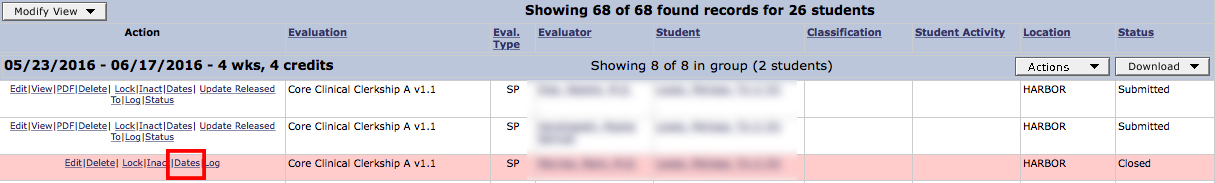
- An email is sent to the evaluator after the "open by" date passes and includes a "close by date". This close by date is the last date that an evaluator can submit the evaluation. If this date passes, you will need to modify this date.
- Navigate to the closed evaluation (the row has a pink background color).
- Click on "Dates" under the column labeled "Action."
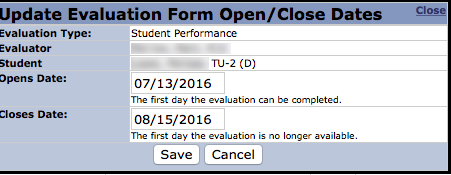
- Modify the "closes date" to the desired date.
- Click on save.



