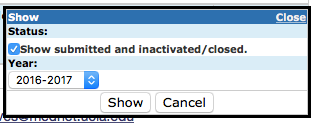Email Notifications - No evaluations!
Once an evaluation passes its close by date, its status changes from open to closed, it is marked "Overdue" and will no longer show on the evaluation list. Please follow the instructions below to complete an "Overdue" evaluation.
The url for MyCourses is: https://ucla.oasisscheduling.com.
Please email dgsomsao@mednet.ucla.edu, if you need any assistance.
If anything in this overview can be improved upon, please email us with your suggestions.
Are you getting notifications that you have evaluations due: however, when you log in there doesn't appear to be an open evaluation?
Please follow the instructions below.
- Log into MyCourses
-
Navigate to My Evaluations
-
If you have set up MyCourses to show your home screen, look for the box below.
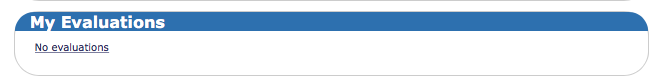
-
If you have set up MyCourses to show your pending evaluations, you should see something similar to the image below.
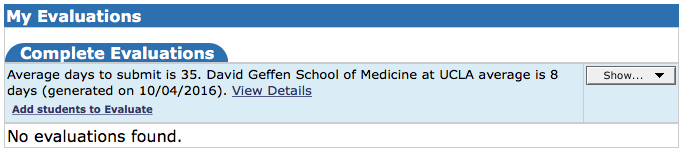
-
If you have set up MyCourses to show your home screen, look for the box below.
-
From the My Evaluations Screen - click on show
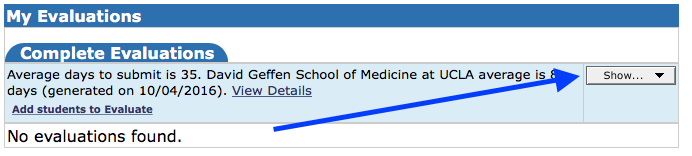
- Check off "Show submitted and inactivated/closed."
- Choose the year that you need to review.
-
Click on "Show"