Resetting a Password
Please email dgsomsao@mednet.ucla.edu, if you need any assistance.
If anything in this overview can be improved upon, please email us with your suggestions.
I have a Mednet account (joebruin@mednet.ucla.edu).
If your account was setup with Mednet access, then password authentication happens outside of MyCourses.
You will need to update your password with Mednet.
I don't have a Mednet account (joebruin@mednet.ucla.edu).
Instructions
- Go to the login page
- Click on "Forgot your password?"
- Input your username (usually your first and last name separated by a space - capitalization does not matter) or email
- A password reset token will be sent to the email address on file. You have ten minutes to complete the password reset.
If you have a mednet account, your MyCourses account is currently using a different email and you would like to use your mednet account, please email dgsomsao@mednet.ucla.edu to update your account.
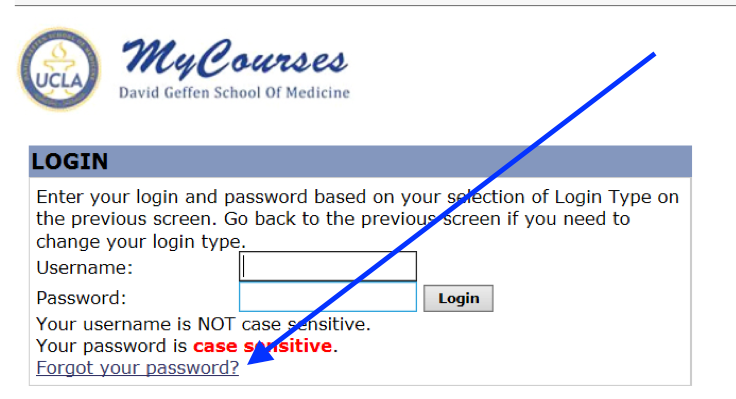
Tip 1
If you receive the following message when trying to reset a password, you have a mednet account and will need to follow the instructions for mednet.
Forgot your password is disabled for your user.
Tip 2
Password reset tokens are only valid for 10 minutes, are only valid for one-time use and requests for new tokens will invalidate previous requests. If you receive the following notification after trying to reset your password, you will need to request a new token.
The username is not valid, or hasn't recently requested a password reset.



