How to Revise a Summative Evaluation in MyCourses
Sometimes a summary evaluation needs to be updated.
Please email dgsomsao@mednet.ucla.edu, if you need any assistance.
If anything in this overview can be improved upon, please email us with your suggestions.
-
Hover over "Course" on the navigation bar to reveal the drop down menu and select - "Evaluations".
(Please note that you options may differ than the ones shown below.)
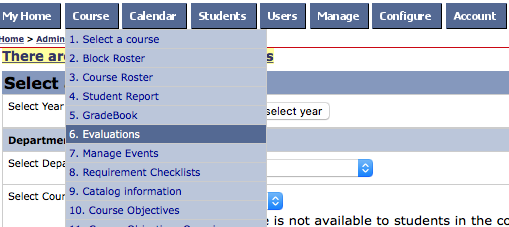
-
Select your course.
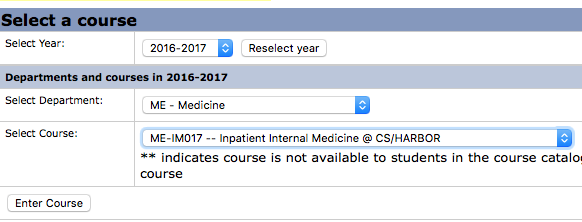
-
Select "Search and Edit Evaluations."
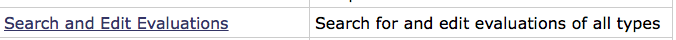
-
* If the Summative Evaluation is in a previous academic year, change the year by clicking on "change course" next to "Search and Edit Evaluations" title (at the top of the page); then select "Reselect Year."
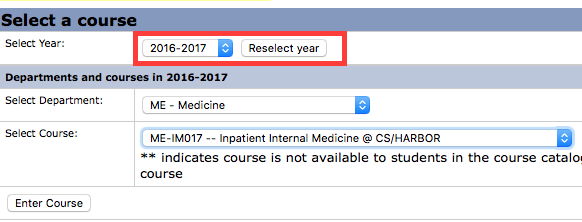
- Find the student's Summary evaluation.
-
Select the "Status" link.
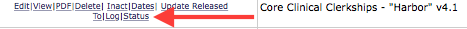
-
Change Status to "Submitted, not Signed" and Save.
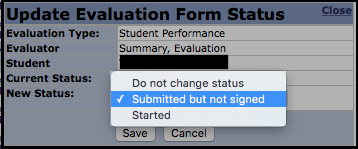
- There should now be an "Edit" link to open and revise the evaluation.



