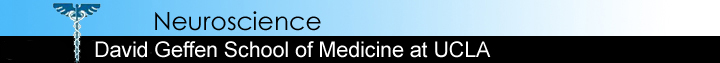
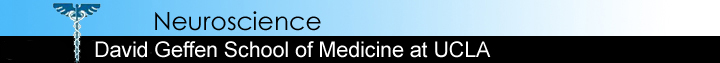 |
|
|
|||
Help |
|||
System Requirements |
|||
| The minimum system requirements are: | |||
|
|||
|
|
|||
Required Applications |
|||
|
|||
|
|
|||
Changing Monitor Resolution |
|||
|
A monitor resolution of 1024x768 is strongly recommended. To change the monitor resolution on a PC, go to Start, Settings, Control Panel, click on Display, click the Settings tab and choose 1024x768. To change the resolution on a Mac, go to Control Panels, Monitors & Sound and choose 1024x768. Return to top of page |
|||
|
|
|||
Troubleshooting |
|||
|
First-time use Please report errors or problems to Zhen Gu at 310-825-8665. or zgu@ucla.edu Return to top of page |
|||
|
|
 |
||